All is not lost because we have UniFI and it comes with HyppTV (https://www.tm.com.my/hypptv). The only drawback is we can only watch HyppTV in our master bedroom, where we placed the decoder. My television in my living room is mainly for watching DVDs, shared videos files and YouTube.
After many months, I thought of the inconvenience to watch free TV channels such as TV3 and NTV7 for the news and other still interesting shows (e.g. cooking / traveling). However, I still was not willing to pay a monthly fee for it – so the alternative I thought of was ASTRO NJOI (https://www.astro.com.my/njoi), free satellite TV from ASTRO. It was promoted to be a one-time payment of RM348 for the necessary equipment plus RM100 for standard installation (satellite dish).
I was going to contact the nearest ASTRO NJOI dealer when a friend introduce me to his android TV/media box and got a chance to play around with it. There are many models and brands out there but the one I was introduced to was the “Himedia Q5 Quad Core 4K H265 Ultra HD Android 4.4 Smart TV BOX” (http://www.himediatech.com/q5iv.html)
Key Features:
- ARM Cortex A9 1.6G Quad-core CPU + Octo-Core Mali 450 GPU
- Android 4.4
- Google Browser and HTML5 Support
- Google play support
- DLNA, NFS, Samba Support
- HiControl , HisHARE , Airplay , Miracast, wechat control Support
- 2D/3D Games Support
- 4k Output, H265 Support
- 3D BDISO Support
- Built-in 802.11N WIFI
- New designed remote control makes operation simple and confortable
- DTS-HDMA and TRUEHD 7.1 PassThrough Support
- External SATA, USB3.0, 1000mbs LAN Interface
- Live TV , XBMC , Netflix , Flash Support

Connection & Control:
Connected to my LG Smart TV via HDMI cable, and to my home network via WiFi.It has a remote control, and I also used a wireless mouse (USB signal receiver plugged into one of the three USB ports).
Content:
Since it is using Internet, it is not affected by the weather. It does not interfere with the HyppTV too.I am now able to the free channels via an pre-installed Application (App) called CloudTV (http://cloudtv.bz/).
 |
| This Himedia Q5 was pre-installed with a number of applications (Apps) |
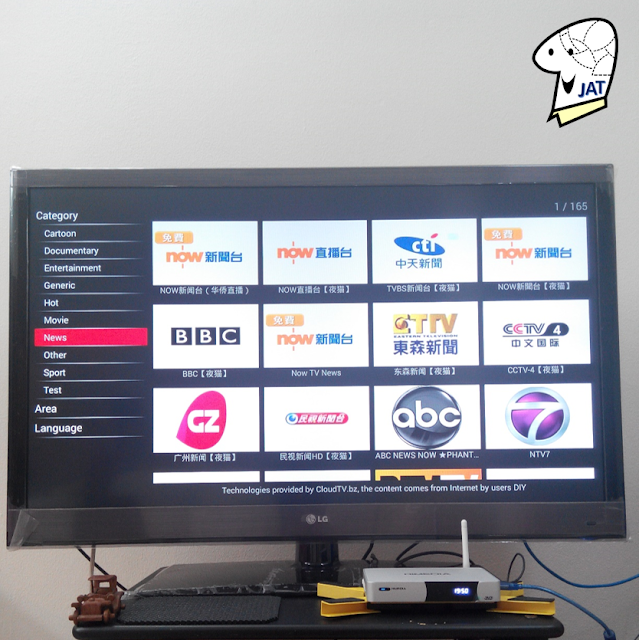 |
| The free content are categorized & you will need to search for what's available |
 |
| You can add the channels you wish to see to a 'Favourites' list |
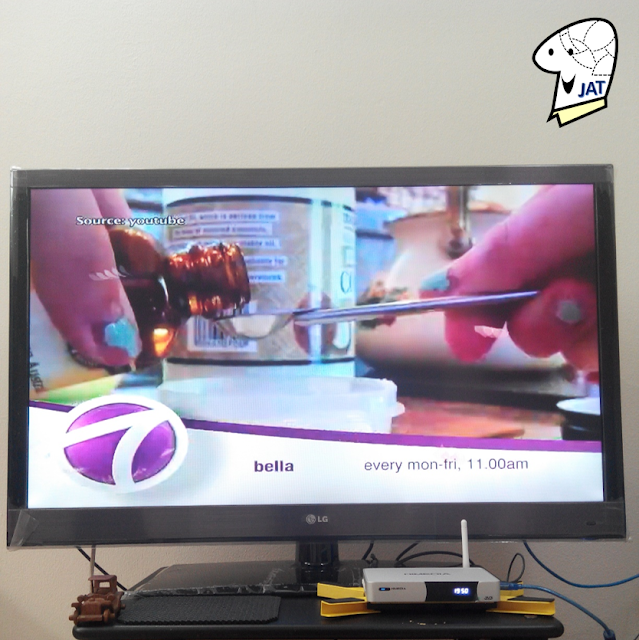 |
| Here's NTV7 from Media Prima |
I was advised that I should have at least a 5MB Internet line to avoid slow buffering issue. However even though I have a UniFI5 internet access, I noticed I still encountered buffering issue. Initially I thought it was because I was using WiFi instead of Ethernet-wired connection, tried that but it still had the same issue - so my assumption now is shifted to the content providers – perhaps the location of the servers or there is high demand for the shows/movies that I wish to watch.
Movies:
 |
| An App called 'Cartoon HD' which allows to watch movies |
 |
| There are loads of new and old cartoons too. |
Price:
I ordered this unit via an online site for RM422.94 + RM9 for shipping.Final Thoughts:
I am still exploring the different features and the pre-installed Apps, however I am personally convinced that this was a good purchase because;- one-time investment fee.
- got to watch the channels that I initially wanted plus more.
- setup was easy (i.e. connect to the TV via HDMI and connect to wireless network).
- there was no need to for messy installation such as mounting a satellite dish, pulling wires and drilling holes in the walls.
- the android box is portable and can be moved any location (where there is access to reliable internet)
I will share the unboxing, connection and usage video when I’m done processing them. Stay Tune.


I got 2 units sitting in the living hall and room. It is good buy, and if your house is not fully networked with RJ45, then it is wiser to get the POWERLINE because wireless is a crap for HD movies.
ReplyDeleteMy investment to make it works properly.
1. Media players
2. Powerline with wifi+RJ45 (i used 2 sets of TP-Link)
3. 10MB fibre internet
4. Data/movies/music server (budget vary depends on your capacity, mine RM 4,000 with 40TB+)
5. One unit of old lappy to download movies and usb hardisk to store on-going download movies (completed tv series and movies will be moved to data server... so this usb hardisk is a workhorse and be prepared to have a shorter life-span)
Ciao
This comment has been removed by the author.
ReplyDeleteHi,
ReplyDeleteHow do u find so far? Im planning to buy but im not willing to spend so much for astro.
I'm very pleased with it. I get to watch at least the basic Malaysia channels like TV3, and NTV7. Some foreign news channels like CNN, CNBC and BBC news. If you wish to see the quality of the streaming, you can check out the news segments recorded & shared here: https://www.youtube.com/user/JustAThoughtAh
DeleteAs a media player for downloaded videos, it is able to play the usual video formats like avi, mov, mkv, and mpeg with subtitles (especially when I am watching Japanese anime).
Thanks fr the review, may i know from which site u bought it? And is there any extra fee for subscribing iptv chanels?
DeleteI purchased it from Lelong.com.my, there are quite a number of suppliers there. Their pricing is pretty close the same ...
Deletedo ask the Seller if the unit their selling has the logo 'HiMedia' printed on the unit & if it comes with our three-pin power plug. HiMedia apparently have two version of the Q5, one for UK market, and one for China market (Logo: Chinese writing with a 'Q') & the China version needs a power plug converter.
Those channels that I mentioned before, I could view them for free via a pre-installed app called 'CloudTV'. I haven't tried subscribing to any iptv channels hence I can't comment about it.
I perpetually visit your blog and retrieve everything you post here however I never commented however these days once I saw this post, i couldn’t stop myself from commenting here. nice mate! tv box iptv
ReplyDelete