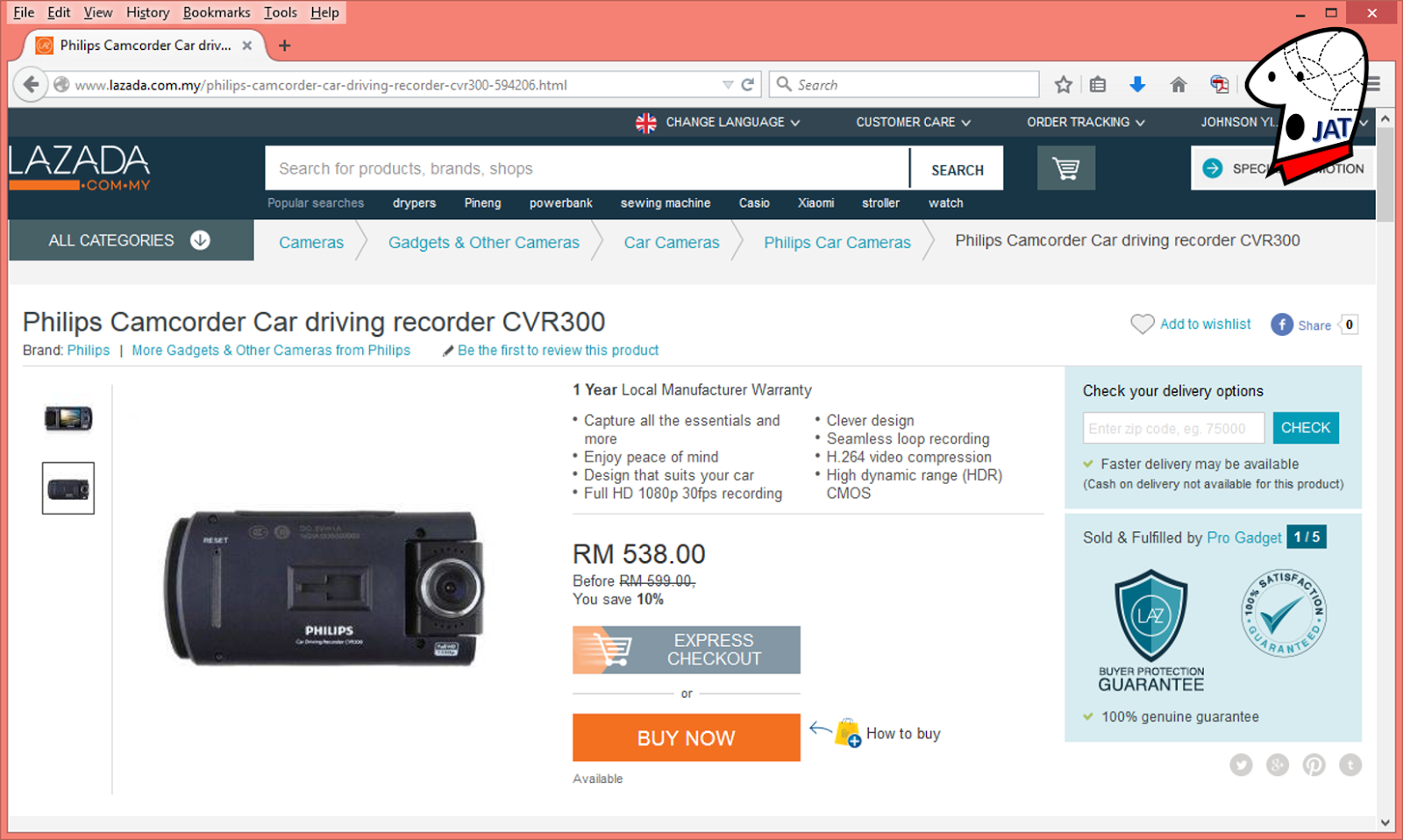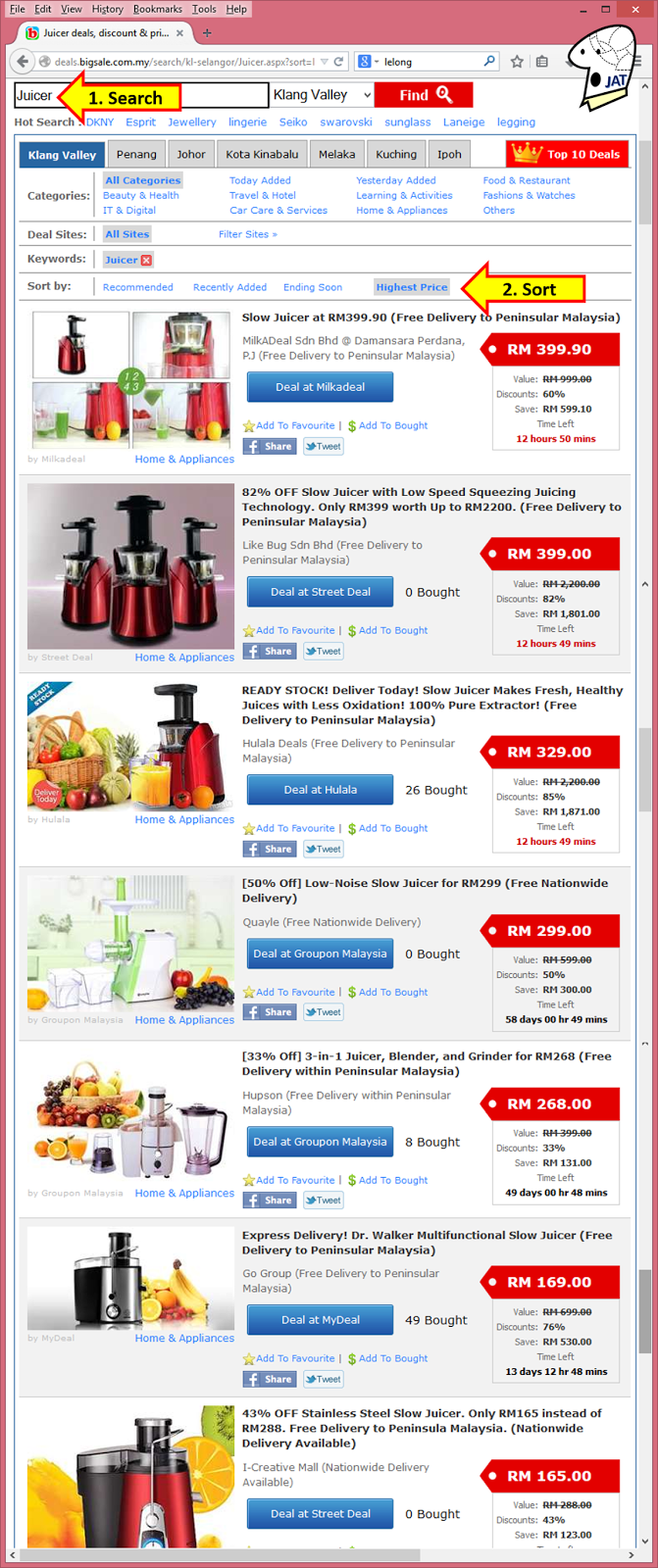I had recently purchased a Mi TV 2 55" with soundbar and sub-woofer from an ecommerce site during Christmas and it was delivered just a few days ago
 .
.The first thing I had wanted to go was obviously to change the User Interface from Chinese to English Language. There were a few threads on this forum giving suggestions as well as on YouTube.
When the TV arrived, it came with firmware version 1.1.70 (Stable) and thanks to Alex's thread and video, I was able to use "XH Home for TV" to access the settings and change the language. (Thanks to @Alexfenix: http://en.miui.com/thread-117856-1-1.html).

Even with the tips available and not being able to read or understand Chinese, I found myself having to trial and error with the options available
So to produce the video, I decided to do a Factory Reset, however unknown to me the TV had automatically updated it's firmware to version 1.1.92 (Stable). After the reset, I found that I was NO LONGER ABLE TO INSTALL "XH Home for TV". I started to panic
 and tried & error again as there was no tips or video regarding 1.1.92.
and tried & error again as there was no tips or video regarding 1.1.92.I FOUND A WAY
 , and it is using "Shafa Market" & "Shafa TV Launcher".
, and it is using "Shafa Market" & "Shafa TV Launcher". Below is a step-by-step video of what I did and I hope it helps you guys feel more comfortable about this TV and it's interface.
A short video of when;
- the Mi TV 2 is first started up,
- connecting to WiFi,
- sound bar & sub-woofer, and
- the sound test & Dolby surround demo.
A short video of the Mi TV 2 and the app, CloudTV which I used to watch live television channels streamed online.